- Home
- Prospective Students
- Full Time Programmes
- Distance and Continuing Education/OFLC
- Caribbean/National Vocational Qualifications (C/NVQ)
- Barbados Construction Gateway Initiative
- Prior Learning Assessment and Recognition (PLAR)
- ABE
- Association of Chartered Certified Accountants (ACCA)
- International Students
- Students Handbook
- Document Library
- Current Students
- Scholarship Opportunities
- Student Coursework / Moodle Trident Learning Platform
- Semester Timetables 2024 – 2025
- Office 365 (Students Email)
- Academic Calendar 2024-2025 Fulltime
- Distance and Continuing Education Students Calendar
- Papercut Print Management
- Students Document Library
- EBSCO Library
- Student Grades Portal
- Dynamic Learning Portal
- Students Handbook
- Media Resource Centre
- Extra Curricular Activities
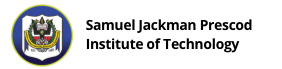

 6 Min Read
6 Min Read




